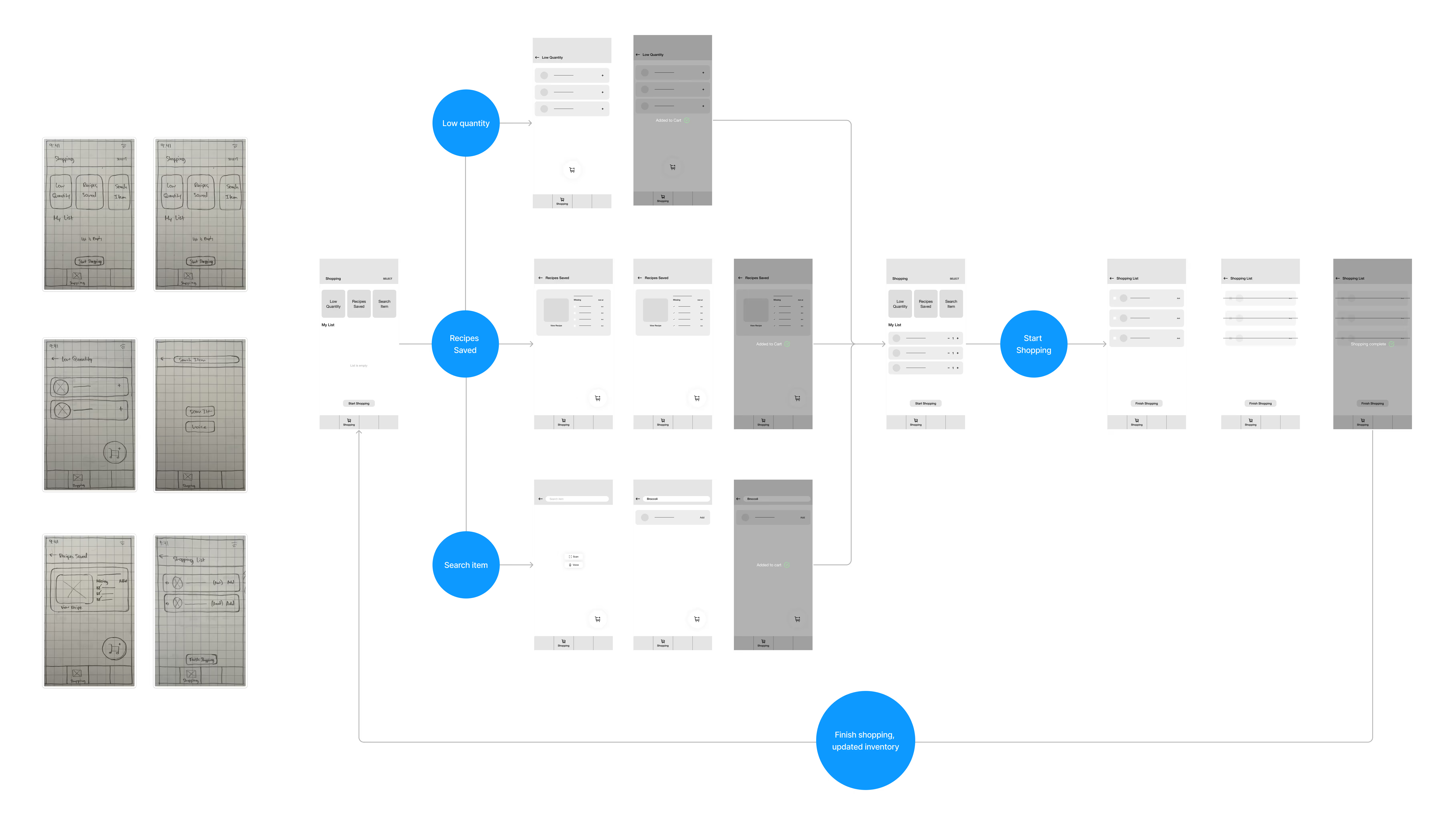PantryPro
An app that aims to reduce food waste at the household level
ROLE
Product Designer
UX Researcher
UI Designer
UX Researcher
UI Designer
METHODS & TOOLS
Survey, Primary Research, Secondary research, Competitive Audit, lo/mid/high prototypes
DATE
in progress
PRACTICES
User Research, UX & UI Design, Prototyping, User Interviews, User Persona, Competitive Analysis
PantryPro aims to simplify and optimize fridge and pantry organization to minimize food waste and save money, by planning out more efficient shopping trips, keeping track of fridge and pantry items, reminding users of what’s expiring, and suggesting recipes based on items on hand.
Challenge
The idea for PantryPro came up when a friend of mine noticed they’ve been throwing out a lot of food recently. They try lots of different recipes, purchasing everything they need for it, but results in overbuying certain ingredients and throwing out a lot of leftovers. While there are various tools that help with keeping track of items you have in your kitchen, users still have a lot of work to do in order to log everything in, which can take up a lot of their time. Knowing that food waste is not completely avoidable -
How might we efficiently help homeowners reduce food waste at the household level?
Objective
- Design a mobile app that allows users to record their items in their kitchen inventory, while giving them information about proper storage, and suggest recipes to use ingredients they have on hand
- Design a digital experience users can easily use on the go while making it satisfying for the them to keep working towards a plan to reduce food waste at the household level
View Final Prototype
Understanding the problem space
According to madeinca.ca, 47% of food waste in Canada is generated at the household level. Reasons behind this result include: not storing items properly, overbuying ingredients, confusion over food labels, and poorly planned shopping trips. But what is out there right now that users can take advantage of to get rid of these bad habits? I wanted to learn more about current competitor resources and understand user pain points of going about tracking items in their kitchen and reducing household food waste overall.
Research Goals
- Understand users behaviours with kitchen management
- Identify user needs to assist them in managing and tracking their fridge and pantry items
- Identify frustrations when keeping track of their items
- Analyze current resources that are offered by competitor apps
- Validate the need for an app as the best tool to help users with managing their items
What are existing apps that help with reducing food waste?
Analyzing the most popular kitchen management apps revealed both their strengths and weaknesses, with KitchenPal being the most comprehensive resource. Each app had the basic ability to log your on-hand items and create a shopping list, but none hit the mark when it comes to onboarding the user for their first use and motivating the user to stay on track to continue to reduce food waste. Click here to find the full analysis.
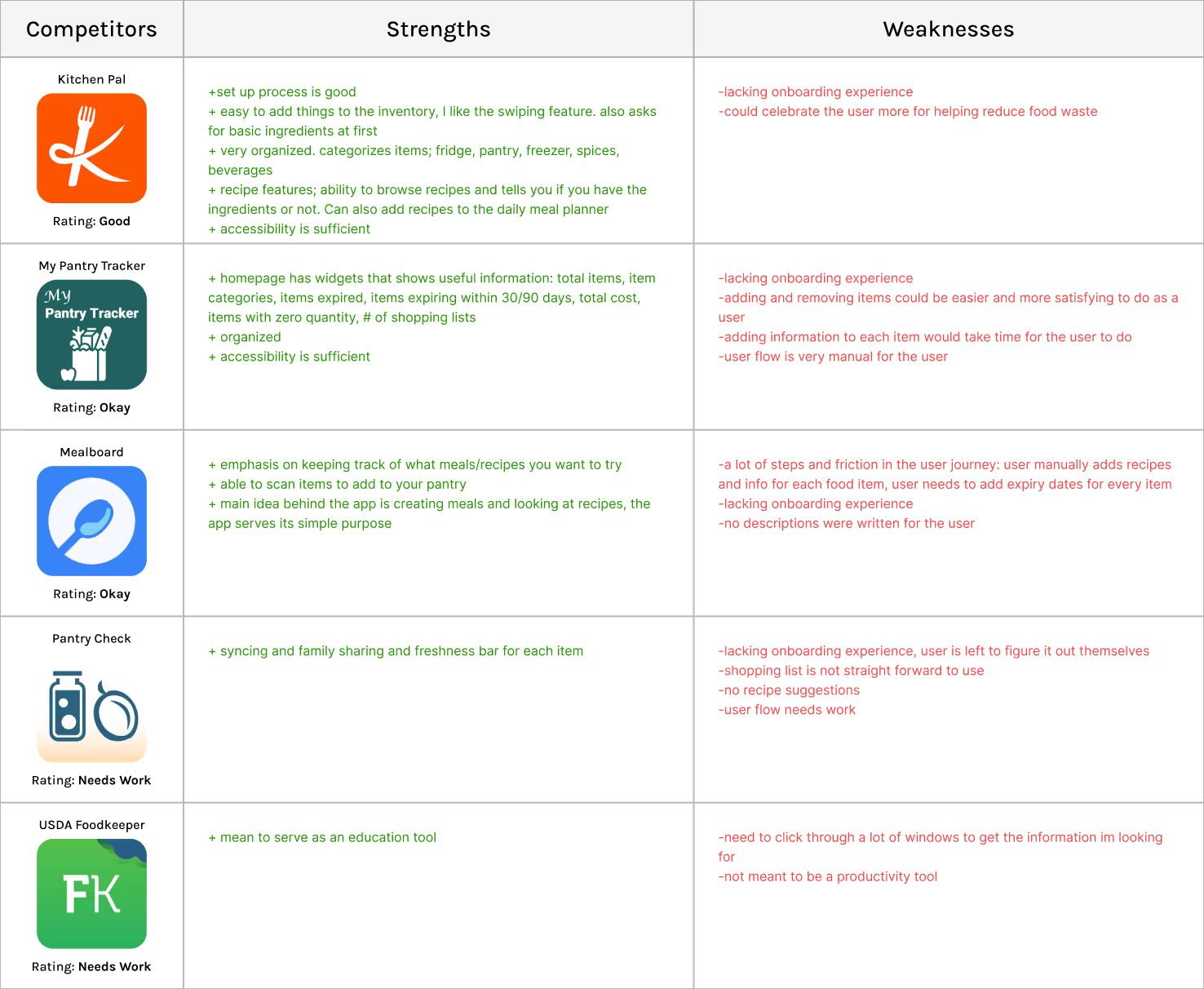
Here are some key insights from our competitive audit:
Lack of onboarding experience
All apps lack an onboarding experience. On the user’s first run of the app, it would be a better experience if they were given a walkthrough of the app
At-a-glance-view
Having a at-a-glance view of your kitchen inventory can reduce the time the user can spend on the app. This can make using the app more seamless and less time consuming for the user
Doesn’t celebrate the user
Considering our goal, our app should celebrate the user for a certain action they make that aids in reducing food waste
Nice-to-have features
Quick add common items could speed up the set up process and giving basic information for storing low shelf-life items could help educate the user
User Interviews
I conducted several interviews with people via video call and in-person meetings to understand their general attitudes about food waste, identify any friction that prevents them from reducing food waste, and what actions they take to go about reducing food waste in their home. I’ve noted down some key insights from each interview, and organized them in the affinity map below:
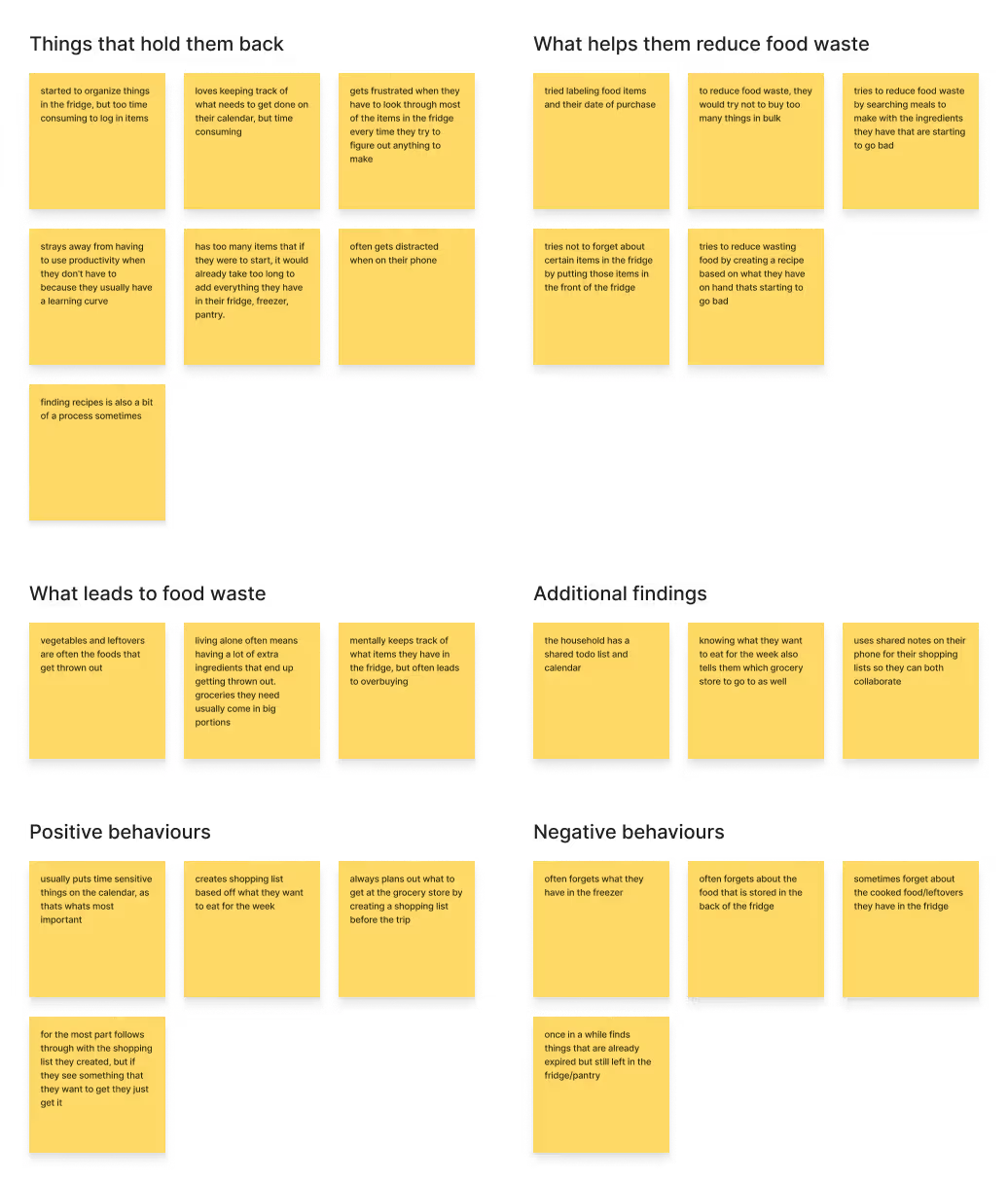
Here are some key insights from our user interviews:
Too time consuming
Starting to keep track of fridge/pantry items, always looking through inventory, and learning an app to help with kitchen management are all too time consuming for users.
What helps with reducing food waste
Searching recipes to make to use certain ingredients that are starting to go bad and keeping track of expiring items.
What leads to food waste
Overbuying and mentally keeping track of food items.
Lack of awareness
Users often forgets about some items food they have in the fridge/pantry.
Building user empathy
The user interviews gave me a better understanding of who they were, the current actions they take to reduce food waste, and what holds them back from effective kitchen management practices. The competitive audit gave me an idea of what the current resources look like and what kind of experience they offer for their users. Our next step is to utilize our findings to develop personas that will help me empathize with our users, understand their goals and frustrations, and guide our product’s direction.
User Personas
Based on the user interviews and the patterns I picked up on from the Affinity Map, I’ve developed two personas - a proficient home cook that lives alone in an apartment in the city and a novice home cook that doesn’t have much experience in the kitchen but loves to stay organized in their work and personal life.
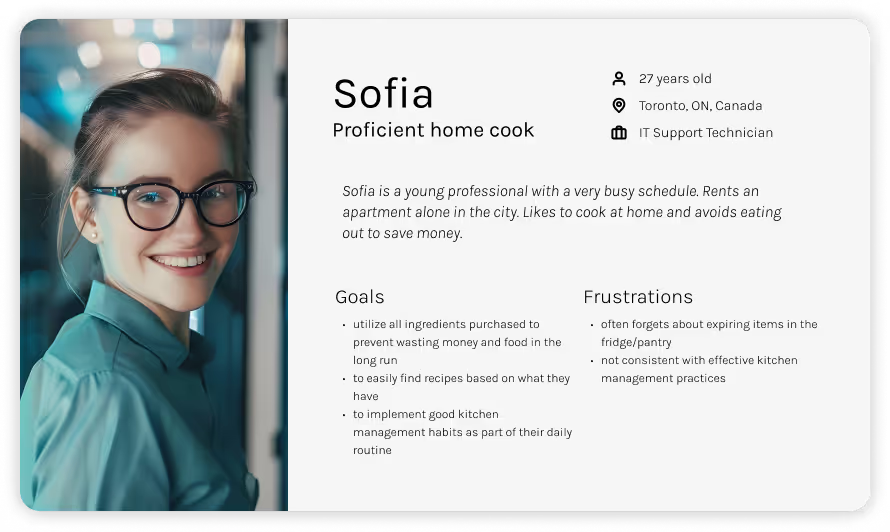
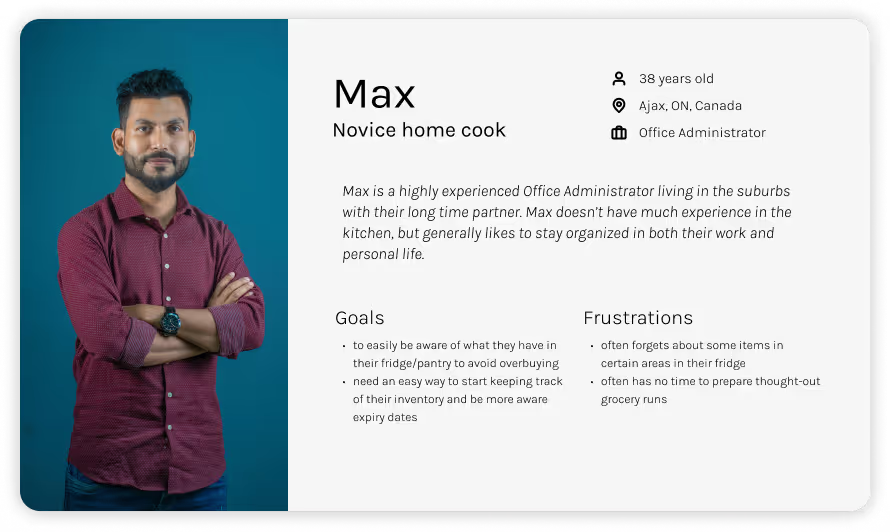
Translating needs into features
Based on insights gathered from the empathize phase, I have developed a Product Feature Table outlining features I’ve brainstormed that specifically target and address users’ needs and frustrations, while also taking into account the strengths and weaknesses identified from the competitor analysis:

Design and Prototype
With a better understanding of the users and the app’s feature priorities, I began designing how these features would integrate into the app’s flow. On a high level, PantryPro focuses on three main capabilities:
- Adding/removing items from their kitchen inventory
- Browsing recipes that would help users use items in their inventory
- Creating a shopping list
Sketching user flows
To define the user flow and content layout, I created wireframe sketches for the screens that users would encounter while completing the three primary tasks.
One of the main considerations was designing a seamless experience when creating shopping lists. I wanted to make sure users have the least amount of friction when creating their list. Based off above research, users typically buy their items based on what they need to replenish, and what recipes they want to make next. Creating a good shopping list can help avoid overbuying and ultimately reduce household food waste. Wireframes for the shopping tab screens and the user flow of the shopping journey are shown below: